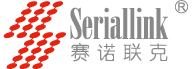Service
Serial Device Server
-
How to use serial device servers?There are two commonly used methods:
a.Use IP address plus port number
The IP address of the serial device server and the port number corresponding to the non-serial port are used to use the non-serial port. At this time, the serial server works in TCP Server mode. For example, the default IP 192.168.0.233 port 4001 represents COM port 1, 4002 represents COM port 2, and so on.
b.Use virtual serial port
After installing the virtual serial port software on the PC side, the corresponding COM port will be found in the device manager of the computer, and then user can use the serial device server. -
What protocols do serial device servers support?A.Seriallink isolated serial device server supports TCP server and UDP protocol.
B.Seriallink non-isolated serial device server supports TCP Client, TCP server, TCP/UDP Socket, TCP Realport, UDP protocols etc. -
How to classify serial device servers?A.According to the number of serial ports, it can be divided into 1 port, 2 ports, 4 ports, 8 ports, 16 ports, 24 ports, 32 ports, etc.
B.According to the type of serial port, it can be divided into RS232, RS422, RS485, and RS232/422/485 trinity, or RS232/485 two-in-one.
C.According to the physical form of serial interface, it can be divided into DB9 interface (standard RS232 type), RJ45 interface (mostly RS232/422/485 type) and terminal interface (mostly 485 type).
D.According to the type of protection, it can be divided into the type with or without isolation protection. -
What is the serial device server?Serial device server is a device that transfers the data of traditional low-speed RS232/422/485 serial port device to the Ethernet terminal, and realizes virtual COM port by installing virtual serial port driver on the PC terminal or the server terminal.
首页上一页1下一页尾页